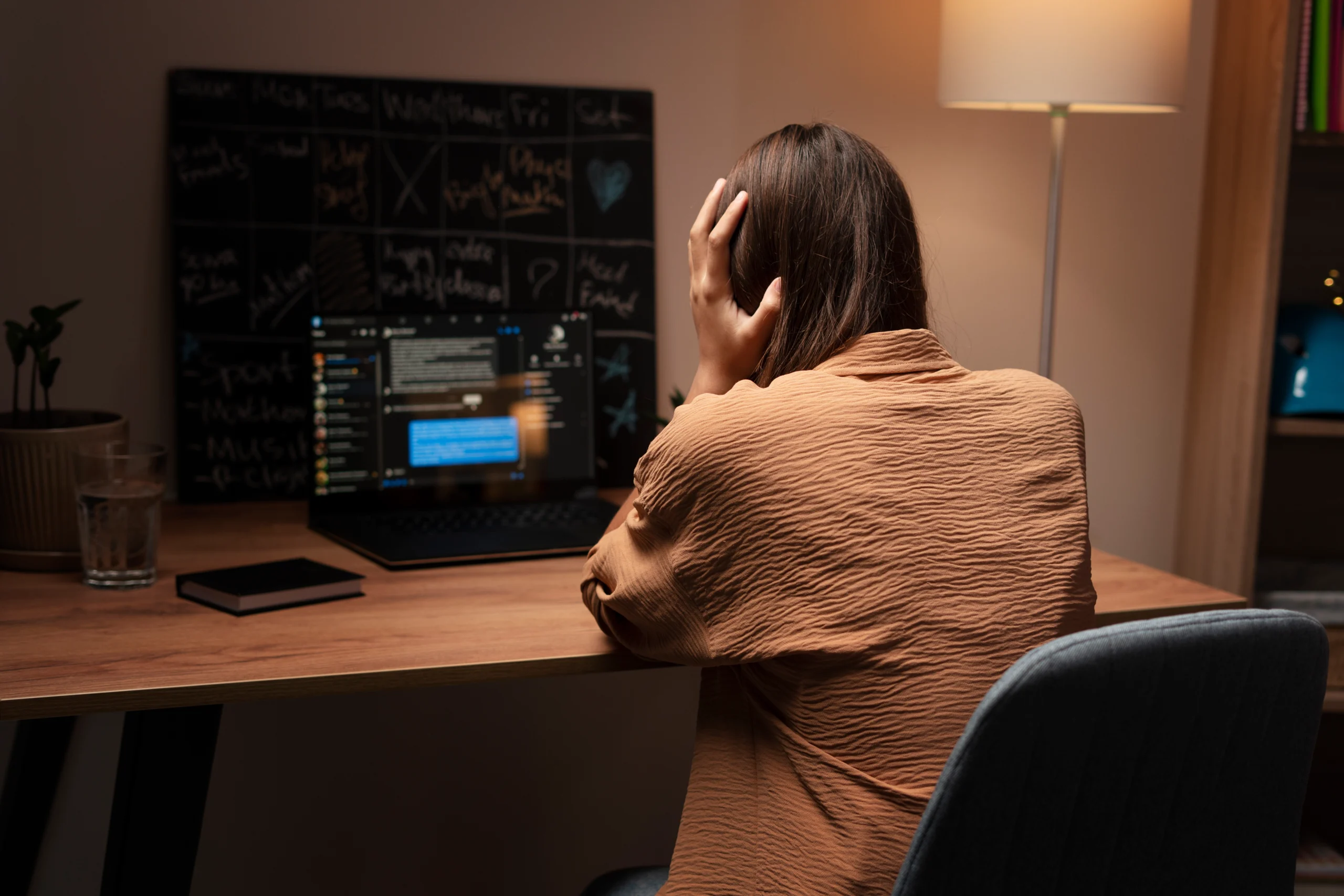What Are the Common Mistakes New Web Developers Make and How to Avoid Them?
Mistakes new web developers make can slow down their progress in this exciting field, but learning how to avoid them ensures success. However, for beginners, the journey can be riddled with challenges. Mistakes are inevitable when starting out but understanding common pitfalls can help new developers build a strong foundation and avoid frustration.
At Omega Studio Nepal, we’ve mentored countless developers and observed common errors that hinder progress. In this blog, we’ll explore these mistakes and provide actionable tips to avoid them.
1.Mistakes New Web Developers Make: Lack of Planning & Structure
Mistake: Jumping Straight into Coding
New developers often dive directly into writing code without planning the project. This approach can lead to messy and unmanageable code.
How to Avoid It:
- Understand the Requirements: Analyze project needs thoroughly before starting.
- Create a Wireframe: Sketch a basic layout or flowchart for your website or application.
- Plan Your Code Structure: Organize your files and folders logically.
2. Ignoring Responsive Design
Mistake: Designing Only for Desktop
Beginners often focus on desktop layouts, neglecting the mobile experience. This results in poor usability on smartphones and tablets.
How to Avoid It:
- Learn Mobile-First Design: Start designing for smaller screens and scale up for larger ones.
- Use Frameworks: Tools like Bootstrap simplify responsive design.
- Test on Multiple Devices: Ensure your site looks good on different screen sizes.
3. Overcomplicating the Code
Mistake: Writing Complex Code for Simple Tasks
Beginners may write overly complex code, thinking it’s the hallmark of good development. This often leads to inefficiency and bugs.
How to Avoid It:
- Keep It Simple: Follow the KISS (Keep It Simple, Stupid) principle.
- Refactor Regularly: Review your code and simplify where possible.
- Learn Best Practices: Study clean code principles and apply them consistently.
4. Neglecting Browser Compatibility
Mistake: Failing to Test Across Different Browsers
What works in one browser may not work in another. New developers often overlook this crucial step.
How to Avoid It:
- Use Testing Tools: Browser Stack or Cross Browser Testing can help you check compatibility.
- Stick to Standards: Use W3C-compliant code to minimize issues.
- Test Early and Often: Regular testing ensures compatibility as you develop.
5. Poor Version Control Practices
Mistake: Not Using Version Control or Mismanaging It
Skipping version control can lead to lost progress and difficulties in tracking changes.
How to Avoid It:
- Learn Git: Git is an essential tool for modern developers.
- Use Repositories: Platforms like GitHub or Bitbucket help manage and collaborate on projects.
- Commit Regularly: Save your work frequently to track progress and revert changes when needed.
6. Over-Reliance on Tutorials
Mistake: Following Tutorials Without Experimentation
While tutorials are great for learning, relying solely on them can limit problem-solving skills.
How to Avoid It:
- Build Your Own Projects: Apply what you’ve learned to create something unique.
- Experiment: Try different approaches to solve problems.
- Challenge Yourself: Move beyond basic tutorials to tackle advanced topics.
7. Neglecting SEO and Accessibility
Mistake: Focusing Only on Design and Functionality
Ignoring SEO and accessibility can hurt a site’s visibility and usability.
How to Avoid It:
- Learn SEO Basics: Use meta tags, descriptive URLs, and optimized images.
- Focus on Accessibility: Use semantic HTML, add alt text to images, and ensure keyboard navigation.
- Test Your Site: Use tools like Lighthouse to check SEO and accessibility scores.
8. Skipping Documentation
Mistake: Not Documenting the Code
Poorly documented code can confuse both the original developer and collaborators.
How to Avoid It:
- Comment Your Code: Explain the purpose of complex functions and logic.
- Create README Files: Summarize the project and its dependencies.
- Use Documentation Tools: Tools like JSDoc can automate documentation.
9. Ignoring Security Practices
Mistake: Overlooking Basic Security Measures
Failing to address security can make a website vulnerable to attacks.
How to Avoid It:
- Sanitize Inputs: Validate and sanitize user inputs to prevent SQL injection and XSS attacks.
- Use HTTPS: Secure your site with SSL certificates.
- Update Regularly: Keep frameworks, libraries, and plugins up to date.
10. Not Seeking Feedback
Mistake: Working in Isolation
Beginners often hesitate to share their work, missing out on valuable insights.
How to Avoid It:
- Join Communities: Participate in forums like Stack Overflow or GitHub.
- Collaborate: Work on group projects to learn from others.
- Accept Criticism: Use constructive feedback to improve.
How Omega Studio Nepal Helps New Developers
At Omega Studio Nepal, we believe in nurturing talent and guiding developers to success. Here’s how we help:
- Hands-On Training: Practical sessions to build real-world skills.
- Mentorship: Guidance from experienced professionals in the industry.
- Workshops and Seminars: Learn the latest trends and best practices in web development.
- Internship Opportunities: Gain experience working on live projects.
Final Thoughts
Mistakes are part of the learning process, but understanding and addressing them early can set new web developers on the path to success. Whether it’s planning your projects, mastering responsive design, or focusing on SEO, these small steps can make a big difference.
At Omega Studio Nepal, we’re here to support you in overcoming challenges and achieving your goals in web development. Ready to level up your skills? Visit www.omegastudionepal.com and explore our training programs and services.
Embrace the journey, learn from your mistakes, and watch your skills transform!